Protection Verification
Welcome! This guide will help you resolve common questions related to the protection of your software. If you have any questions or need assistance, please do not hesitate to contact us.
To resolve issues related to the protection system, it is essential to correctly identify the type of protection provided: hardware/software and Sentinel/LDK technology. It may also be single-user or network-based.
- Hardware or Software
- If you received USB devices like the ones shown in the image when your order was delivered, your protection type is Hardware. If you received an activation code or a file to activate the license, the protection type is Software.

- Sentinel or LDK Technology
- If you have Software protection, the technology is always LDK.
- If you have Hardware protection and your key looks like the one on the left, the technology is Sentinel.
- If your key looks like the one on the right in the image, connect the key to a USB port on your computer, open the Windows Device Manager, and expand the Universal Serial Bus Controllers section to determine the technology.

- If you see "SafeNet USB SuperPro/UltraPro", the technology is Sentinel.
- If no new device appears, the technology is LDK.
We will determine the type of protection of the installed software within the program. Let's take an example with the tcpMDT software:
- Run MDT > About Tcp-MDT. In the dialog, the serial number should be displayed in brackets (in the image, [149]) along with the protection type, which can be one of the following:
- In this example, the installed serial number is 149, and the license type is software with LDK technology.
| Code | Hardware/Software | Technology | Single-User/Network |
|---|---|---|---|
| LDK - SL | Software | LDK | Single-user or network |
| LDK - HL | Hardware | LDK | Single-user or network |
| SP | Hardware | Sentinel | Single-user |
| SPN | Hardware | Sentinel | Network |
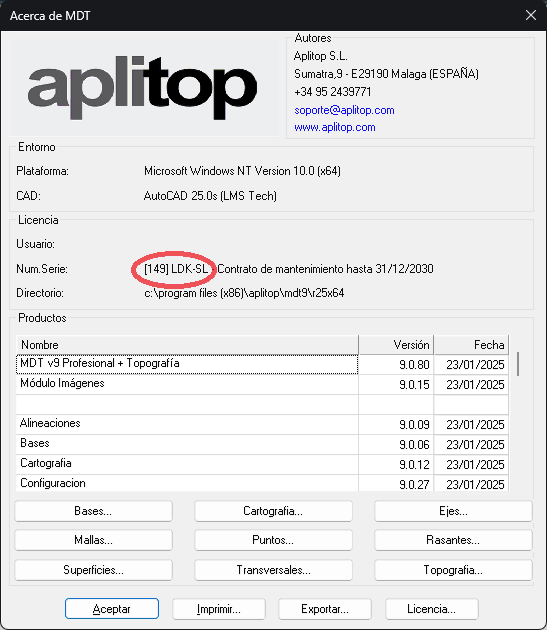
Need help?
If you have any questions or need assistance, please do not hesitate to contact us using the contact form within the WEB section.