Troubleshooting LDK Licenses
Welcome! This guide will help you resolve common issues that may arise using LDK licenses. If you have any questions, please contact us.
Applicable to LDK protection keys, hardware or software. How to determine the type of protection you have?
You have a hardware or software protection system of type LDK, and when executing an MDT9 command, a warning appears similar to the following:
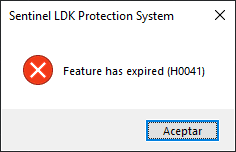
- This indicates that the license has expired.
- To resolve this, Contact with Administration Department to request a license renewal offer.
LDK-type hardware or software protection keys. How to determine the type of protection you have?
When attempting to execute an MDT command, the following message is displayed:
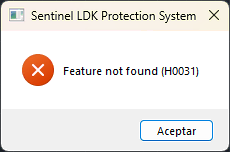
- The installed protection key belongs to another Aplitop product but is not for MDT 9.
- Connect or install the corresponding key.
Hardware or software protection keys with LDK technology. How to determine the type of protection you have?
When attempting to execute an MDT command, the following message is displayed:
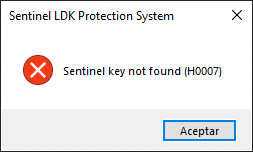
- Check that the Sentinel LDK runtime has been installed. To do this, in the Aplitop program group, run the Sentinel Admin Control Center.
- You can also open a web browser at the following address: http://localhost:1947. A webpage similar to this should appear:
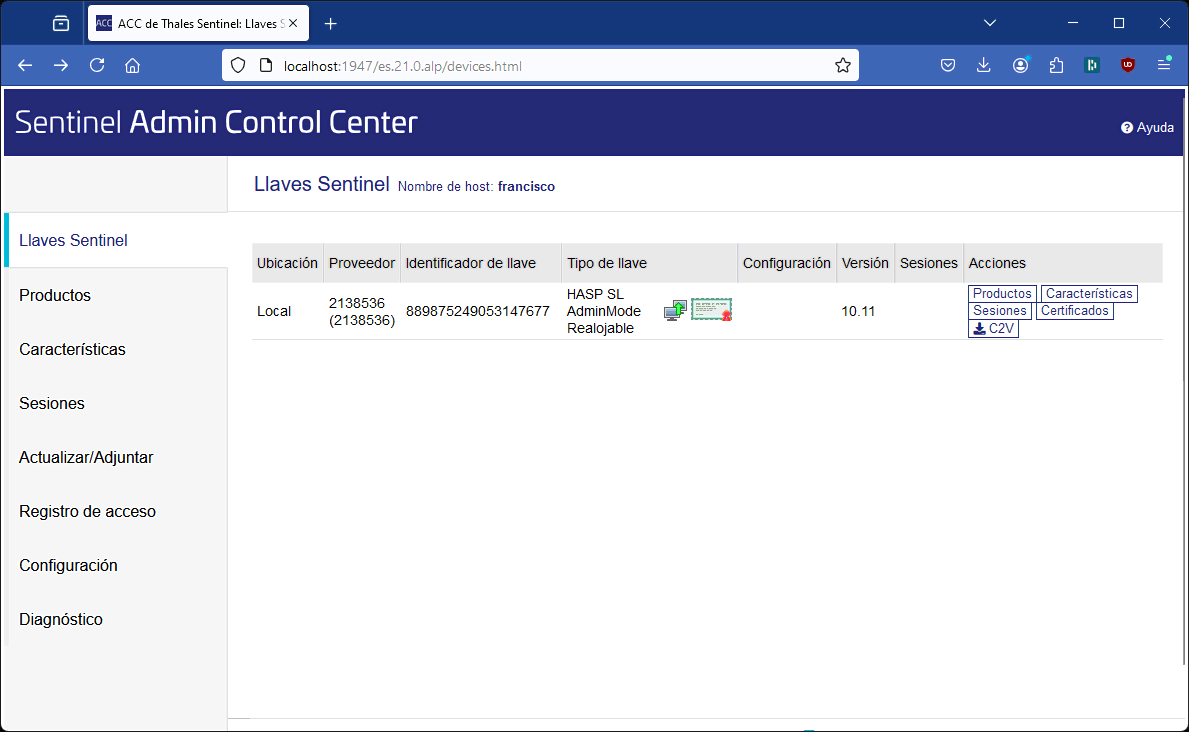
- If it does not appear, open a file explorer and navigate to the program installation folder, by default c:\program files (x86)\aplitop\{PROGRAM}, and enter the Driver folder to install the HaspUserSetup.exe program.
- Among the licenses that may appear, pay special attention to those labeled with Vendor 2138536 (APLITOP). These are the possible scenarios:
- If the license has not been installed, a line similar to the following will appear:
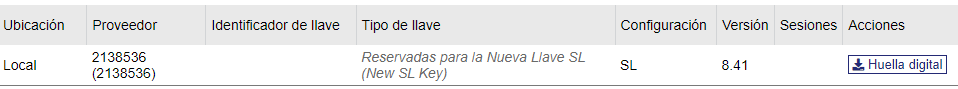
- Ensure that the Version column displays a number greater than 8.
- Additionally, perform a Service Check
Need help?
If you have any questions or need assistance, please do not hesitate to contact us using the contact form within the WEB section.