Licenses Troubleshooting
Welcome! This guide will help you address common issues that might come up during the license activation process. If you have any questions or need help, feel free to contact us.
One of the most common issues during license activation arises from strict firewall rules. To resolve this, ensure that your firewall allows communication with the server at https://licenses.aplitop.com:9020. For your convenience, here is the official guide for adjusting firewall settings on Windows.
If you are part of a company that uses an internal firewall, you may need assistance from your network administrator. They can configure the firewall to allow access to the necessary server and enable you to activate your license successfully.
At times, the licensing service may stop working or fail to start properly. To address this, please verify the following:
- Access http://localhost:1947 in your browser to confirm if the Sentinel Admin Control Center is running on your computer.

- Ensure the data table displays the vendor code 2138536 in the vendor column.
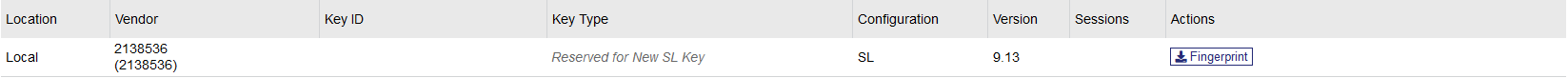
- Verify that your driver version is 9.13 or higher. You can find this information in the bottom-right corner of the screen within the Sentinel Admin Control Center.
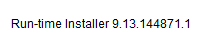
If any of these conditions are not met:
- Open the Task Manager, navigate to the Services tab, and locate the service named hasplms.
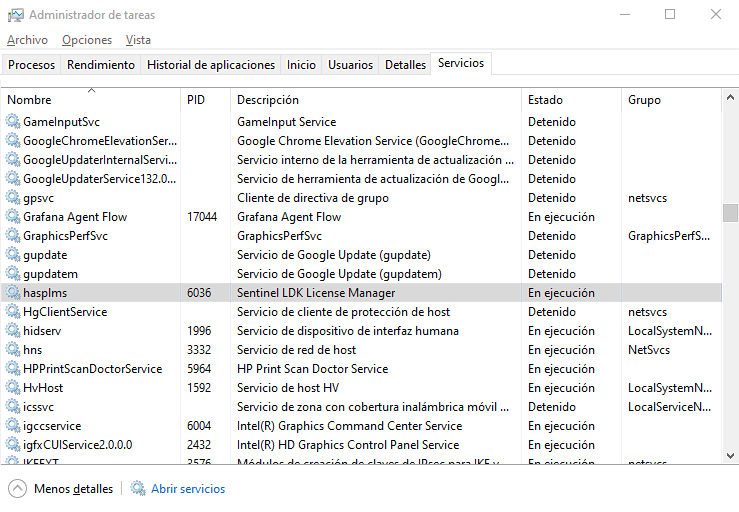
- Restart the service or start it if it is currently stopped.
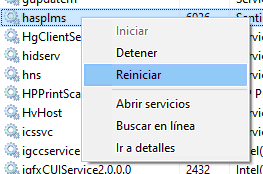
- After completing this, attempt to activate your license again.
Important Note:If the hasplms service is not listed, proceed to the next section LDK Driver.
If you have accessed this section, it indicates an issue occurred during the driver installation process. There could be multiple potential causes for this problem. To resolve the matter, please contact our support team by completing the form provided.
Our team will assist you by requesting additional information or, if necessary, arranging a remote support session to address the issue.
Need help?
If you have any questions or need assistance, don't hesitate to contact us using the contact form within the WEB section.